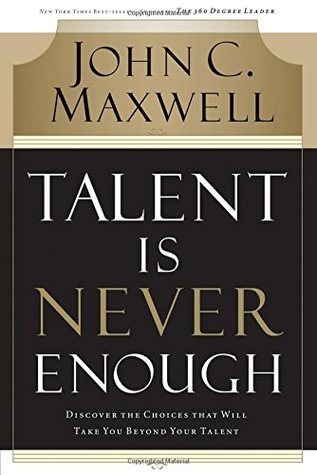Common Problems
As any professional designer can tell you, there are many things that can go wrong over the course of a project, both internally and externally. Here are some “red flags” that indicate potential business problems, along with some thoughts about what you can do to prevent them:• An incomplete planA lack of comprehensive planning can lead to oversights and unpleasant surprises. If you leave out something that is small, you might be able to absorb the additional expense. However, if you leave out something large, it will require an embarrassing renegotiation with the client.• Poor organization of resourcesOn a daily basis, make sure that there are no coordination or communication problems that could possibly lead to misunderstandings or to a resource not being ready when needed.• Lack of role definition for team membersIf there is confusion about who is doing what or who is responsible for what, it could lead to serious overlaps or gaps. Establish individual accountability for tasks and make it clear who has the authority to make decisions on any trade-offs.• Dependency on one personMake sure there is always cover in case of emergency or illness. On a daily basis, make sure that information is shared and progress is documented.• Scope creepThis is the most common problem of all. As work is being done, people will always want to add things. A moving goal post will make success impossible. Stick to the original specifications as much as possible. When necessary, issue change orders or re-estimate.• Unclear objectivesHow will you know that the project is done and whether or not it has been successful? The most important things to be accomplished by the end of the project must be agreed upon in advance. Otherwise, you’re setting yourself up for possible disputes in the closing days of the project. You may think that the work is complete and successful, but your client may be evaluating it in a completely different way.• Project fundingDon’t let yourself be taken by surprise — make sure that you know who holds the purse strings and whether they have made an adequate commitment to the project. A number of things might cause the funding for your project to dry up before it is completed: there may be a larger shift in the client’s business strategy that makes the project unnecessary; poor financial performance might trigger general cost-cutting; the project might be put on hold or cancelled because of a merger or acquisition; or executive turnover may bring new priorities and competing relationships.Changes that originate on the client side of the relationship will often involve additional work that is outside of the original scope or in addition to the original set of deliverables. Such client alterations or additions should trigger a change order from the design firm. As the project moves forward, it’s very important for you to keep an eye on the speed at which the budget is being used. This is often called the “burn rate.”Beyond this general information, there are many specific things that you’ll want to know about the state of the project. The exact layout of a progress report varies from firm to firm, but the most common format is to include separate horizontal rows to identify the individual tasks and materials that were budgeted, followed by several columns with the amounts that you will be analyzing. (You might want to organize the tasks by phase so that you can include subtotals.) For each task, this is what you need to know:• The original estimate amounts that were approved by the client• Any subsequent change order amounts that were approved by the clientTogether these first two columns will represent the total that can be billed to the client for the project.• Your internal studio budgetWhen listing your internal information, you can decide whether you want to see the amounts at gross or at net (with net being staff labor at payroll rates plus vendor expenses without markups). It’s best to show staff labor both in hours and in dollars, while outside purchases will appear only as dollars.• Any purchase orders that you have already issued to your vendors
Keeping Records
When the client approves the agreement document, work on the project begins. Your business challenges now are to track and manage that work effectively while it is being done. This requires a well-thought-out project-management system. Small firms tend to start with a manual system based on two separate files. The first is the creative file, where you will accumulate the various design elements as they are developed. The second is the business file, which will contain the project’s legal and financial documentation.
Physically, these two files will be large folders or three-ring binders. While the project is active, the creative file will sit on the desk of the person responsible for design of the project and for making sure that it is in alignment with the quality standards of the studio. The business file will sit on the desk of the person primarily responsible for project-management issues, including budgets, schedules, and logistics. In a small office, the designer and the project manager may often be the same person.
Inside the cover of the business file, some firms place a checklist of the necessary contents. The first items on the list will relate to your advance preparation:
• Your internal planning worksheet and draft schedule
• A copy of the formal proposal document that the client signed
• A contact sheet for all members of the design and client team
This should include each person’s name, job title, project role, telephone number, fax number, e-mail address, and a street address for physical deliveries. The contact sheet should be distributed to all participants at a project kickoff meeting that is held after the proposal has been signed.
The other contents of the business file will be items that are generated while the project is active:
• A running tally of all time spent on the project
In a small firm, this may be a manual summary. In a freelance business where only one project is active, it might be your actual daily timesheets. In a larger firm where everyone is working on multiple projects, this will be a weekly report from your project-tracking software. (More about work-to-date progress reports in a moment.)
• A running tally of all supplies that have been used and vendor expenses that have been incurred
• Copies of any purchase orders that you have issued
When advance commitments are made to vendors, such as an order placed with a printing company, you’ll want to lock in the results of your negotiations by issuing a written purchase order. In the project’s business file and on any progress reports, this is a reminder that certain portions of the budget have been committed to vendors. If the project is later cancelled, the vendors must be notified. In some instances, they might charge you a fee upon cancellation, such as the restocking fee that printers must charge for any paper that was special ordered. Be just as professional and respectful with your vendors as you are with your clients. Your vendors are a great source of expert advice. It’s also likely that one day you’ll be completely dependent on one of them to come through for you in a pinch.
• A copy of each invoice that has been sent to the client
Add notes for yourself to indicate which ones have been paid.
Over the course of the project, signed proofs from the design and production process will be collected as well. These might be included in the business file, but it’s more likely that they’ll be placed in the creative file for easier access by the rest of the design team.
Proposal Documents
This is where we begin to draft the actual document that will be sent to the client. Written proposals include specific details that vary quite a bit based on the individual project and the creative firm. However, there is a fairly standard structure for the proposal document itself. Typical components include
• An overview of the client situation
This shows your understanding of their industry and competitive challenges.
• A description of the scope of work and specific objectives for this project
Describe the immediate need that must be addressed and the specific targets that must be achieved.
• The process that you are recommending
For each individual phase, spell out what is included and what is not. In each phase, describe the sequence of steps, the deliverables and milestones, the number of creative directions that you will be showing, the number of revisions or refinements that are included, the format for delivery, the necessary time frame, and a subtotal of fees and expenses. Along the way, be sure to clarify the client’s responsibilities and explain how the client will be integrated into the process. For example, you want to receive interim client approvals at key points in the project, such as the end of each phase. It’s easier to fix any problems if you only have to backtrack to the most recently approved version of the work.
• A recap of the total time frame, total fees, and total expenses
Here you’re going to add up all of the subtotals, plus any applicable taxes. To visualize the schedule for the project, include your Gantt chart.
• A billing plan
This is a simple list of invoice amounts and when they will occur during the project (the payment terms will be explained later in the terms and conditions).
• Appropriate terms and conditions
(See Chapters 20 and 21 for much more information about legal terms and conditions.)
• Two lines for authorized signatures
Place these at the end of the document. One should read “submitted by,” and the other should read “accepted by.”
You may want to include some extra items, particularly if the client’s approval process involves routing the proposal to an executive who has not met you:
• Capsule bios of senior team members
• Background information on your design firm’s capabilities and your credentials
When finalizing a proposal package, always include a cover letter. It will be written last. Keep it short, professional, and enthusiastic. Don’t repeat any of the details that are in the proposal itself. The letter is simply an invitation for a followup conversation, and it should indicate your willingness to update or revise the scope of work if necessary.
Next, consider the best way of getting the proposal package to the client. Whenever possible, present it in person. This allows you to explain the contents, to address any concerns that the client might have, and to begin building a positive professional relationship.
Change requests
This is the essential information that should be included on your change order form:
• The date of the request
• The name of the client contact who made the request
• A description of the specific change or additional work that was requested
• The reason for the change
• A description of the effects that the change will have on the project’s schedule, resources, cost, or quality
• The effects that the change will have on the project’s essential features or functionality
• The names of the people who should be notified of the requested change (the stakeholders who will be most affected by it)
• Two signature lines: “submitted by” and “accepted by”
You should also include these important notes:
• A statement that the additional work will not be done unless the change order form is approved within a certain number of days
• An explanation that each approved change order will be invoiced separately
• A statement that the legal terms and conditions of the original contract will also apply to the additional work
Chart of Accounts
The internal accounts that you use for tracking your financial activity will be assigned names and code numbers. A list of these is called your “chart of accounts.” The accounts are grouped into ranges of numbers to indicate their relative positions within your company’s financial statements. The standard chart of accounts varies from industry to industry. For a design firm, it usually looks like this:
The internal accounts that you use for tracking your financial activity will be assigned names and code numbers. A list of these is called your “chart of accounts.” The accounts are grouped into ranges of numbers to indicate their relative positions within your company’s financial statements. The standard chart of accounts varies from industry to industry.
Work For Hire
This is also called “work made for hire.” It refers to original work made by an employee, in which copyright ownership automatically belongs to the employer. It can also refer to original work made by an independent contractor or a design firm, in which copyright ownership might automatically belong to the client, but only under certain limited conditions. If your work doesn’t meet all of the criteria, copyright will belong to you unless you assign it to your client. The work must be specially ordered or commissioned, a written agreement must be signed saying that it is a work made for hire, and the work must fall within one of the following nine categories:
1. A contribution to a collective work
(such as a magazine, an anthology, or an encyclopedia)
2. A work that is part of a motion picture or other audiovisual work
(such as a Web site or a multimedia project)
3. A translation
4. A supplement prepared as an adjunct to a work created by another author
(such as a foreword, an appendix, or charts)
5. A compilation
(a new arrangement of pre-existing works, such as a catalog)
6. An instructional text
(whether it is literary, pictorial, or graphic)
7. A test
8. Answer material for a test
9. An atlas
Original works of authorship
As stated earlier, U.S. copyright law protects “original works of authorship.” So what exactly is included? Here’s a list of the various works that are covered:
• Published and unpublished fiction and nonfiction
• Catalogs and advertising copy
• Drawings and other designs
• Fabric designs and sketches for garments
• Photographs
• Sculpture, paintings, and other works of fine art
• Architectural plans, drawings, and models
• Musical scores and lyrics
• Musical performances captured on records, tapes, discs, et cetera
• Choreographic works that have been notated or recorded
• Dramatic works such as stage plays and screenplays
• Motion pictures captured on film, video, DVD, et cetera
• Computer programs, including source code and distinctive screen displays
As you can see, the list is quite long. Copyright protection covers a broad range of creative output. However, it’s important to note that the following works are specifically excluded from protection:
• Titles, names, short phrases, and facts
• Anything that is written or created by the U.S. government
(This includes such things as NASA photographs and government maps.)
• Utilitarian works
(Historically, this category has included typeface designs produced by traditional methods because the alphabet itself is utilitarian. It was only possible to copyright original characters outside of the standard alphabet. However, nearly all typefaces are now designed and distributed electronically. Digital fonts are in fact software, which can be copyrighted.)
There are also notes on the types of work you do for clients, like work for hire.
Bibliographic Information
Talent Is Not Enough
by John Maxwell, ISBN 0785288961 / 978-0785288961
2007, Nelson Books
These are notes I made after reading this book. See more book notes
Just to let you know, this page was last updated Tuesday, Mar 03 26