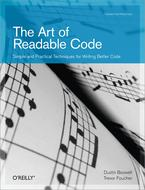Write Easy to Read Code
-
Use specific words—for example, instead of
Get, words likeFetchorDownloadmight be better, depending on the context. -
Avoid generic names like
tmpandretvalunless there’s a specific reason to use them. -
Use concrete names that describe things in more detail—the name
ServerCanStart()is vague compared toCanListenOnPort(). -
Attach important details to variable names—for example, append
_msto a variable whose value is in milliseconds or prependraw_to an unprocessed variable that needs escaping. -
Use longer names for larger scopes—don’t use cryptic one- or two-letter names for variables that span multiple screens; shorter terms are better for variables that span only a few lines.
-
Use capitalization, underscores, and so on in a meaningful way - for example, you can append “_” to class members to distinguish them from local variables.
Before deciding on a name, play devil’s advocate and imagine how your name might be misunderstood; the best names are resistant to misinterpretation.
Consider:
- when defining an upper or lower limit for a value using
max_andmin_ - For inclusive ranges,
firstandlastare good. - For inclusive/exclusive ranges,
beginandendare best because they’re the most idiomatic. - When naming a boolean, use words like
isandhasto make it clear that it’s a boolean. - Avoid negated terms (e.g.,
disable_ssl). - Beware users’ expectations about particular words. For example, users may expect
get()orsize()to be lightweight methods.
"Code should be written to minimize the time it would take for someone else to understand it."
Consistent style is more important than the 'right' style
- Pick a Meaningful Order, and Use It Consistently
- Match the order of the variables to the order of the input fields on the corresponding HTML form.
- Order them from “most important” to “least important.”
- Order them alphabetically.
- Whatever the order, you should use the same order throughout your code.
Everyone prefers to read aesthetically pleasing code. By “formatting” your code in a consistent, meaningful way, you make it easier and faster to read.
- If multiple blocks of code are doing similar things, try to give them the same silhouette.
- Aligning parts of the code into “columns” can make code easy to skim through.
- If the code mentions A, B, and C in one place, don’t say B, C, and A in another. Pick a meaningful order and stick with it.
Use empty lines to break apart large blocks into logical “paragraphs.”
Comments
What not to comment:
- Obvious Facts
- “Crutch comments” that make up for bad code (such as a poor function name)—fix the code instead.
Thoughts you should be recording include:
- Insights about why code is one way and not another, i.e. “director commentary.”
- Flaws in your code, by using markers like TODO: or XXX.
- The story behind the value for a particular constant.
Put yourself in the reader’s shoes:
- Anticipate which parts of your code will make readers say “Huh?” and comment on those.
- Document any surprising behaviour an average reader wouldn’t expect.
- Use “big picture” comments at the file/class level to explain how all the pieces fit together.
- Summarize blocks of code with comments so that the reader doesn’t get lost in the details.
if/else
You may not have given much thought to this before, but in some cases, there are good reasons to prefer one order over the other:
- Dealing with the positive case first instead of the negative—e.g.,
if (debug)instead ofif (!debug). - Prefer dealing with the simpler case first to get it out of the way. This approach might also allow both the
ifand theelseto be visible on the screen at the same time, which is nice. - Prefer dealing with the more interesting or conspicuous case first.
Using De Morgan's Laws
They are two ways to rewrite a boolean expression into an equivalent one:
1) not (a or b or c) ⇔ (not a) and (not b) and (not c) 2) not (a and b and c) ⇔ (not a) or (not b) or (not c)
If you have trouble remembering these laws, a simple summary is “Distribute the not and switch and/or.” (Or going the other way, you “factor out the not.”)
You can sometimes use these laws to make a boolean expression more readable. For instance, if your code is:
if (!(file_exists && !is_protected)) Error("Sorry, could not read file.");
The code can rewrite it to:
if (!file_exists || is_protected) Error("Sorry, could not read file.");
Separate the generic code from the project-specific code
Most code is generic, use a library or framework to solve general problems. Keep a small core of what makes your program unique.
Further Reading
Martin Fowler’s Refactoring: Improving the Design of Existing Code (Fowler et al., Addison-Wesley Professional, 1999) describes the “Extract Method” of refactoring and catalogues many other ways to refactor your code.
Kent Beck’s Smalltalk Best Practice Patterns (Prentice Hall, 1996) describes the “Composed Method Pattern,” which lists several principles for breaking down your code into many little functions. In particular, one of the principles is “Keep all of the operations in a single method at the same level of abstraction.”
do only one task at a time
If you have code that’s difficult to read, try to list all of the tasks it’s doing. Some of these tasks might easily become separate functions (or classes). Others might just become logical “paragraphs” within a single function. The exact details of how you separate these tasks aren’t as important as they’re separated. The hard part is accurately describing all the little things your program is doing.
You can avoid writing new lines of code by:
- Eliminating nonessential features from your product and not overengineering
- Rethinking requirements to solve the easiest version of the problem that still gets the job done
- Staying familiar with standard libraries by periodically reading through their entire APIs
Test-Driven Development
Test-driven development (TDD) is a programming style where you write the tests before writing the real code. TDD proponents believe this process profoundly improves the quality of the nontest code, much more so than if you write the tests after writing the code.
This is a hotly debated topic that we won’t get into. At the very least, we’ve found that just keeping testing in mind while writing code helps make the code better.
But regardless of whether you employ TDD, the result is that you have code that tests other code. The goal of this chapter is to help you make your tests easier to read and write.
In test code, readability is still crucial. If your tests are very readable, they will, in turn, be very writable so that people will add more of them. Also, if you design your real code to be easy to test, your code will have a better overall design.
Here are specific points on how to improve your tests:
- The top-level of each test should be as concise as possible; ideally, each test input/output can be described in one line of code.
- If your test fails, it should emit an error message that makes the bug easy to track down and fix.
- Use the simplest test inputs that completely exercise your code.
- Give your test functions a fully descriptive name, so it’s clear what each is testing. Instead of
Test1(), use a name likeTest__.
And above all, make it easy to modify and add new tests.
Further Reading
JavaScript: The Good Parts, by Douglas Crockford (O’Reilly, 2008)
Effective Java, 2nd edition, by Joshua Bloch (Prentice Hall, 2008)
-
Although it’s about Java, many of the principles apply to all languages. Highly recommended.
- Design Patterns: Elements of Reusable Object-Oriented Software, by Erich Gamma, Richard Helm, Ralph Johnson, and John Vlissides (Addison-Wesley Professional, 1994)
-
The original book on a common language of “patterns” for software engineers to talk about object-oriented programming. As a catalog of common, useful patterns, it helps programmers avoid the pitfalls that often happen when people try to solve a tricky problem on their own for the first time.
- Programming Pearls, 2nd edition, by Jon Bentley (Addison-Wesley Professional, 1999)
-
Great insights on solving real-world problems in each chapter.
- High Performance Web Sites, by Steve Souders (O’Reilly, 2007)
-
Describes a number of ways to optimize a website without writing much code (in keeping with Chapter 13, Writing Less Code).
- Joel on Software: And on Diverse and …, by Joel Spolsky
-
Some of the best articles from http://www.joelonsoftware.com/. Spolsky writes about many aspects of software engineering and has an insightful take on many related topics. Be sure to read “Things You Should Never Do, Part I,” and “The Joel Test: 12 Steps to Better Code.”
The Art of Readable Code
By: Dustin Boswell; Trevor Foucher
Publisher: O'Reilly Media, Inc.
Pub. Date: November 8, 2011
Print ISBN-13: 978-0-596-80229-5
These are notes I made after reading this book. See more book notes
Just to let you know, this page was last updated Sunday, Feb 22 26